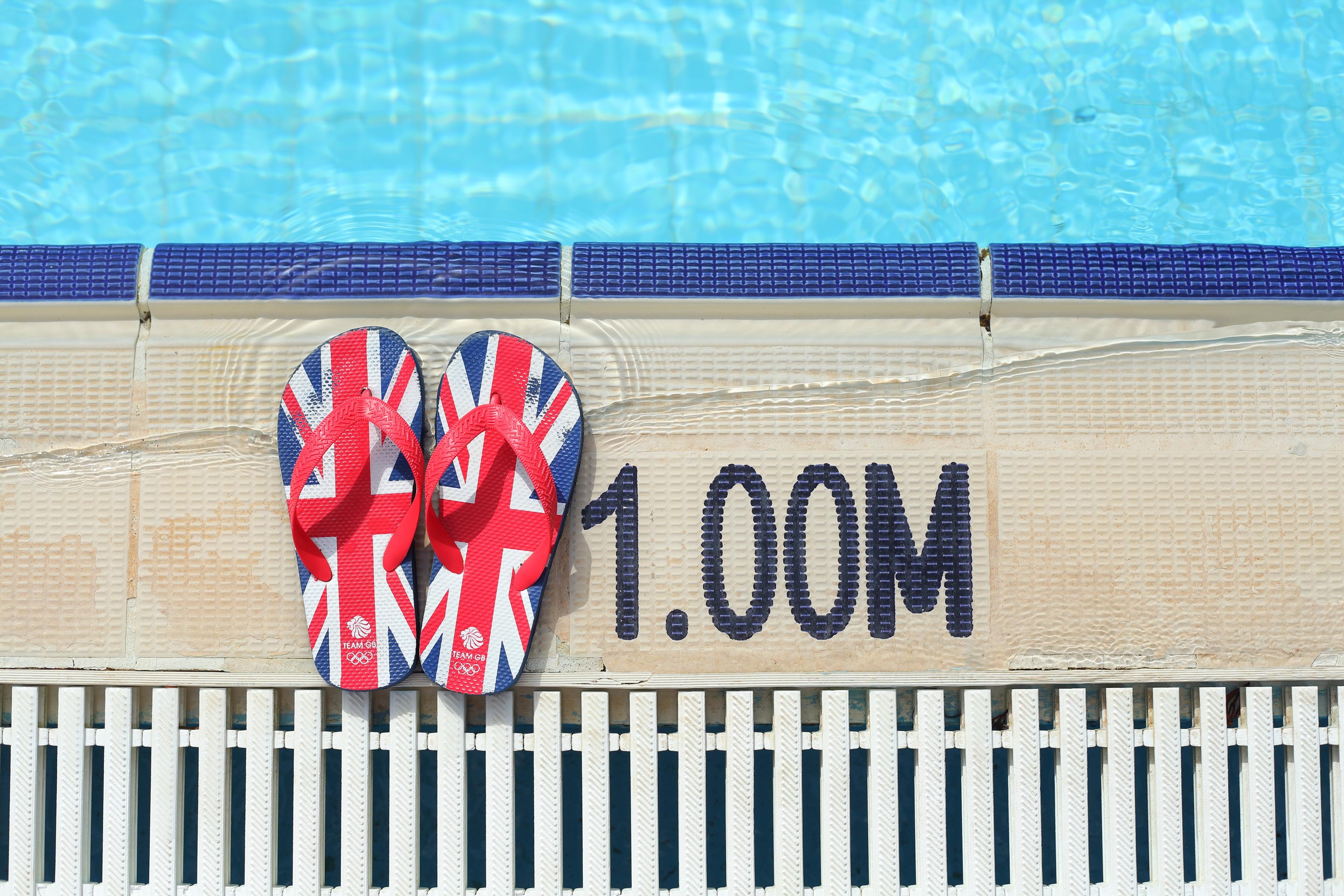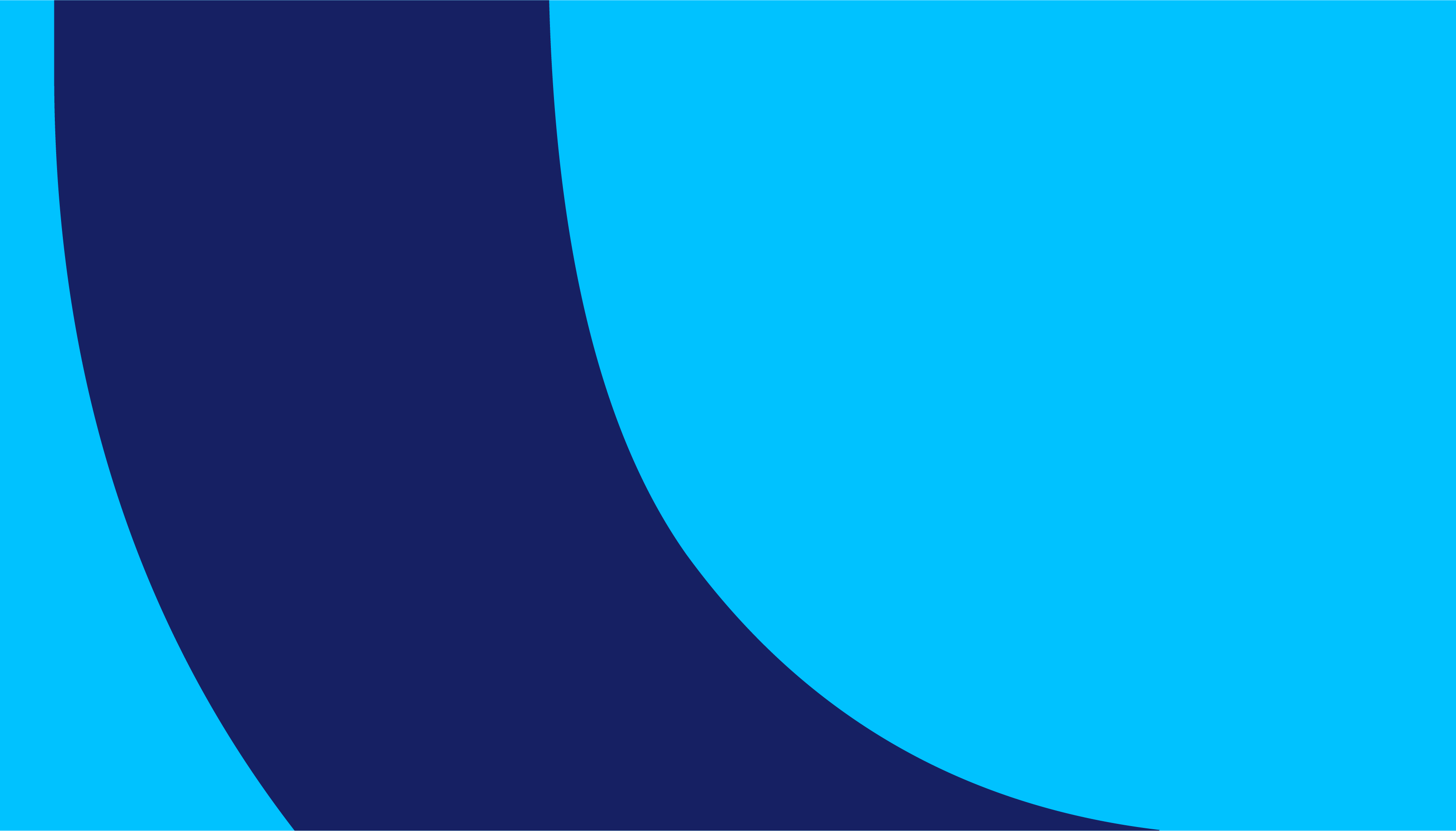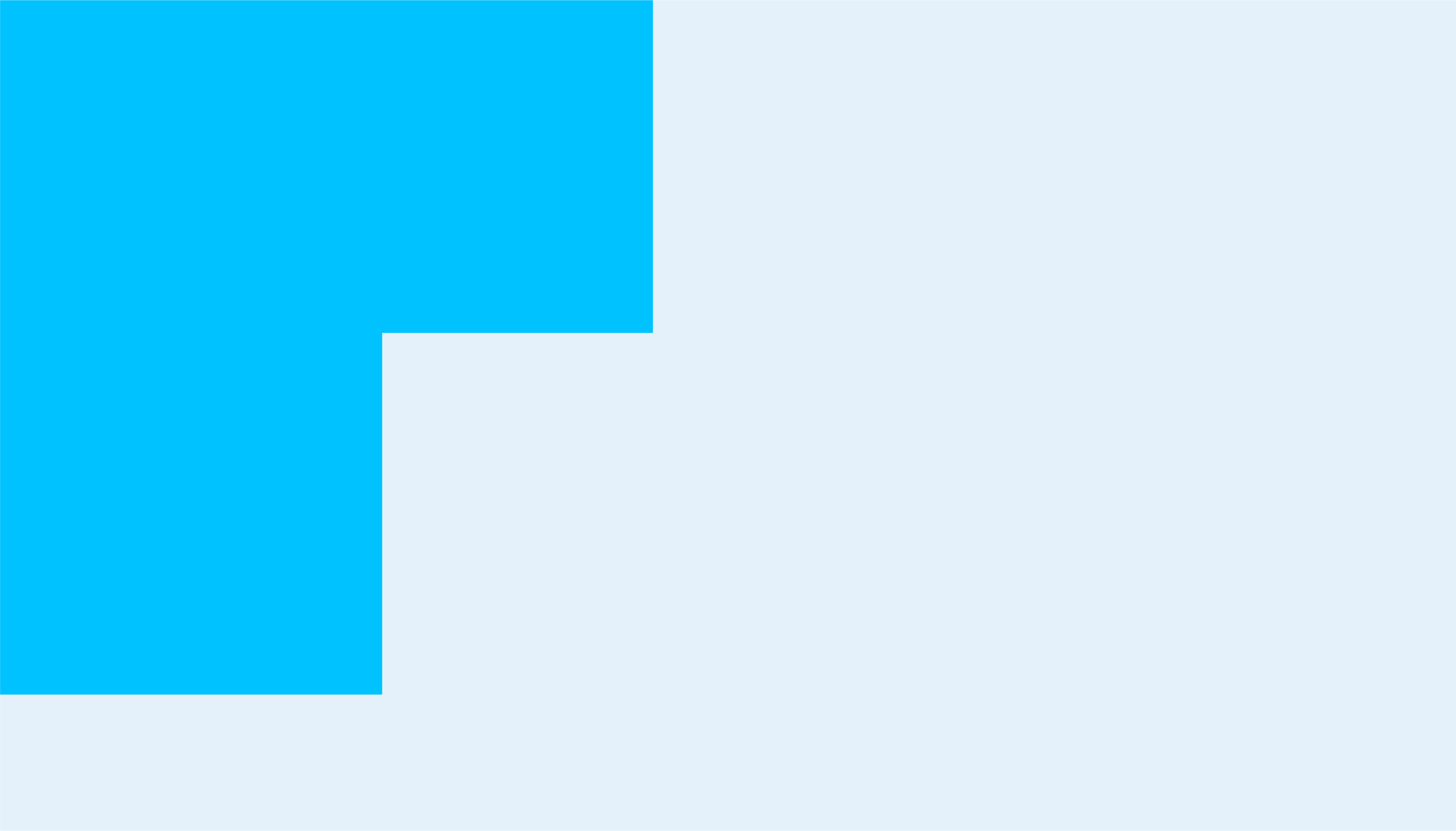See also:
- U4 style guide
- U4 publication policy for instructions about content sections, length, and formats
- U4 helpdesk answer policy for helpdesk authors and editors
- U4 publication types and quality assurance process
- U4 photo policy
- U4 blog posts - guide to authors
After your paper has been approved for publication, but before it’s sent for graphic design, U4 will send the file to a professional copyeditor. The author and editor work together to make sure the paper communicates your points clearly to readers and follows U4 style. The U4 director and communications staff provide oversight, but the author and copyeditor do most of the hands-on work with the manuscript. There are four steps.
Editing
Editors will edit your paper in Word, with Track Changes turned on. They’ll insert queries to ask for clarification on certain points, suggest alternative wording, or explain why particular edits were made.
Author review
The edited files then go back to you. You review the edit, answer the editor’s queries, and make any additional changes to the text that you wish.
You’ll receive two files for review, marked A and B. They contain identical text. The A file has all the copyeditor’s edits accepted, so no tracking shows. Please make your revisions in the A file, with tracking turned on. It’s important to use tracking so editors can spot your changes easily when they get the file back. If you prefer to revise without seeing track marks on the screen – as most authors do – you can turn off the display of tracking while still running Track Changes in the background. (To hide the tracking display in Word 2010 and later versions, expand the Review ribbon. In the Track Changes panel, choose No Markup. To reveal the tracking, choose All Markup. Other word processing programs may work slightly differently.)
The B file has the editor’s changes shown in tracking. It’s a read-only file and is just for your reference, so you can see the edits that were made.
The editor’s queries are in Word comment balloons. Please reply to each one by giving the information requested or saying something like ‘ok’. You can type a response inside the balloon, make changes directly to the text, or both. Please don’t delete or ‘resolve’ queries (which turns them grey). All queries will be removed in the next round.
Clean-up
In the third step, editors will incorporate your feedback, copyedit any new text you added, and polish everything up. If there are any unresolved issues, they’ll follow up with you by email. Finally, editors will remove all queries and tracking to produce a clean file.
Writing 'front matter'
U4 requires four short pieces to accompany each brief or issue paper: Standfirst (a blurb for our website and social media channels), Short version (like an executive summary), Lead text (a one-paragraph abstract), and Main points (a bullet list). The best time to draft these pieces is after the paper has gone all the way through copyediting, revision, and clean-up. At that point, you will have edited, finalised text, and you can copy-paste sentences from it directly to compose the front matter. You may wish to have the copyeditor review these pieces before the paper goes to graphic design.